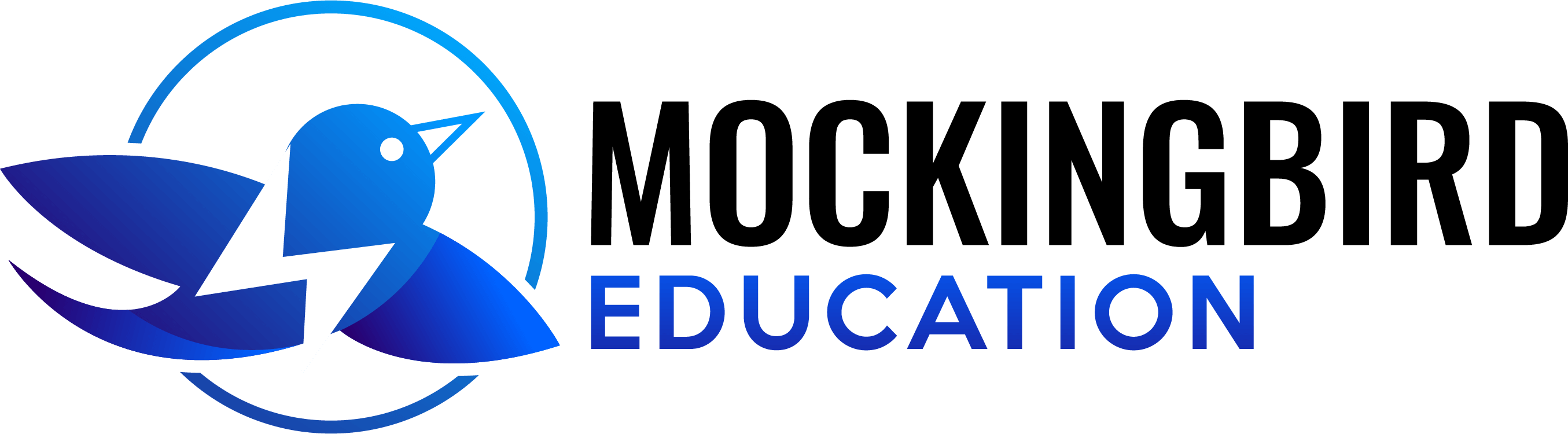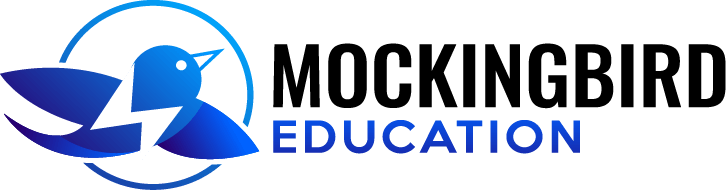Mental Wellness: An In-Depth Explanation
Continuing Education Hours are Available for this Course.
CE Hours: 3
COURSE

Teach Your Best Lesson!

COURSE DESCRIPTION
Mental wellness is an integral part of maintaining a psychologically safe and inclusive classroom environment. In this course, we will define mental wellness and the some of the entry points for preventing stress and promoting mental wellbeing. This includes introducing the Mental Wellness Wheel, 8 strategies, ideas, and innovations that provide a framework for incorporating and promoting mental wellness in the classroom or program.

COURSE Objectives
Workshop Participant will be able to…
- Describe the Mental Wellness Wheel and how it is an effective resource for implementing mental wellness in the classroom setting.
- Define Mental Wellness, Talking Tools, and strategies for mental wellness inside and outside the classroom.
- Identify the 8 mental wellness strategies and their role in developing psychological health, cognitive wellbeing, and preventing stressors.

NOTE TO PARTICIPANT
If you have completed all of the course Sprints and Quizzes but your course completion is not at 100%, go back to the Lesson overview page (where the lesson description and objectives are listed), scroll to the bottom of the page past the “Lesson Content” table, and select the button “Mark as Complete.” A lesson that is marked as complete is indicated by a strike-through the Lesson header title on the left-hand side course menu.
Course Content
Course Content