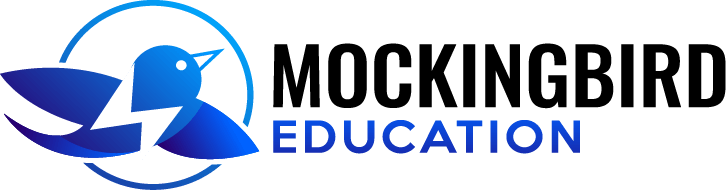A discussion forum is a dedicated space for online conversation.
You can search for forums in the ECHO community on the top menu.
![]()
You can access YOUR forums (the forums in which you are participating in discussion) on the left menu.
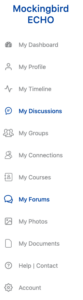
A discussion forum is a dedicated space for online conversations.
In ECHO, there are discussion forums for course, program, and curriculum groups.
Discussion Forums:
A discussion forum is a dedicated online space for online discussions among forum members.
- It is the equivalent of a folder which contains a collection of one or more discussion topics.
- Forums may be public, private or hidden depending on the group association.
- Discussion forums within ECHO are associated with groups.
Discussion Topics:
A discussion topic is a conversation thread (within a forum) dedicated to a specific topic. When someone posts to a topic, they start a thread of conversation.
Discussion Threads:
A discussion thread is a series of responses within a topic of conversation. Each post within a topic is a called a thread.
Identify the topic you want to post a response to.
- Click Reply.
- In the window that appears, post your response and click Post.
- Check the discussion thread to ensure your post has appeared.
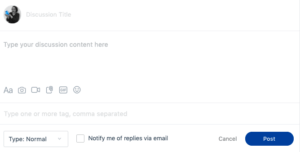
Posting Your Response to a Peer Post:
Identify the peer's post you want to post a response to.
- Click the arrow for Reply.
- In the window that appears, post your response and click Post.
- Check the discussion thread to ensure your post has appeared.
Identify the forum you want to post a response to.
- Click New Discussion.
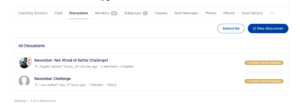
- In the window that appears,
- Type a title of your discussion topic.
- Post your discussion content
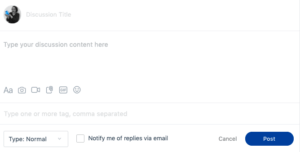
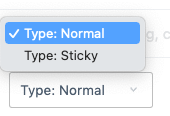 Choose the type:
Choose the type:- Normal – normal topics are listed in your forum in order of freshness i.e. the normal topics with the most recent replies will be listed at the top of your forum below any sticky or super sticky topics.
- Sticky – Remains at the top of its assigned forum even as new topics are added.
- Super Sticky – Placed at the top your forum above all stick topics.
- Check the discussion thread to ensure your post has appeared.
FORUMS ON ECHO
A list of the most recent active forums on ECHO.
Forums
-
Tamara replied 6 months, 3 weeks ago 1 Member · 0 Replies
Are you trying to incorporate a little Pepper with Purpose into your lessons, activities,… -
Tamara replied 9 months, 1 week ago 1 Member · 0 Replies
Welcome to the “Engagement Strategies” discussion! Engagement is a key ingred… -
Tamara replied 2 years, 6 months ago 1 Member · 0 Replies
This discussion thread is dedicated to discussing Purpose Not Power and its’ implem…
Need Help Posting to A Peer Post?

3CQ MEtHOD
Post a compliment, a comment, a connection, or ask a question.
DISCUSSION FORUM ETIQUETTE TIPS
- Participate: This is a shared learning environment. No lurking in the background. It is not enough to login and read the discussion thread of others. For the maximum benefit to all, everyone must contribute.
- Report Glitches: Discussion forums are electronic. They break. If for any reason you experience difficulty participating, please call, email, or otherwise inform Mockingbird of the issue. Chances are others are having the same problem.
- Help Others: You may have more experience with online discussion forums than others. Give them a hand. Show them it’s not so hard. They’re really going to appreciate it!
- Be Patient: Read everything in the discussion thread before replying. This will help you avoid repeating something someone else has already contributed. Acknowledge the points made with which you agree and suggest alternatives for those with which you don’t.
- Be Brief: You want to be clear—and to articulate your point—without being preachy or pompous. Be direct. Stay on point.
- Cite Your Sources: If your contribution to the conversation includes the intellectual property (authored material) of others, e.g., books, newspaper, magazine, or journal articles—online or in print— give them proper attribution.
- Emoticons and Texting: Social networking and text messaging has spawned a body of linguistic shortcuts. Gifs and emoticons are available in your posts.
- Respect Diversity: It’s an ethnically rich and diverse, multi-cultural world in which we live. Use no language that is—or that could be construed to be—offensive toward others. Racist, sexist, and heterosexist comments and jokes are unacceptable, as are derogatory and/or sarcastic comments and jokes directed at religious beliefs, disabilities, and age.
- No YELLING! Step carefully. Beware the electronic footprint you leave behind. Using bold upper-case letters is bad form, like stomping around and yelling at somebody (NOT TO MENTION BEING HARD ON THE EYE).
- No Flaming! Criticism must be constructive, well-meaning, and well-articulated. Please, no tantrums. Rants directed at any other contributor are simply unacceptable and are not tolerated. The same goes for profanity.
Lastly, Remember: Language is your only tool in an online environment. Be mindful. How others perceive you will be largely—as always—up to you.
Review your written posts and responses to ensure that you’ve conveyed exactly what you intended.